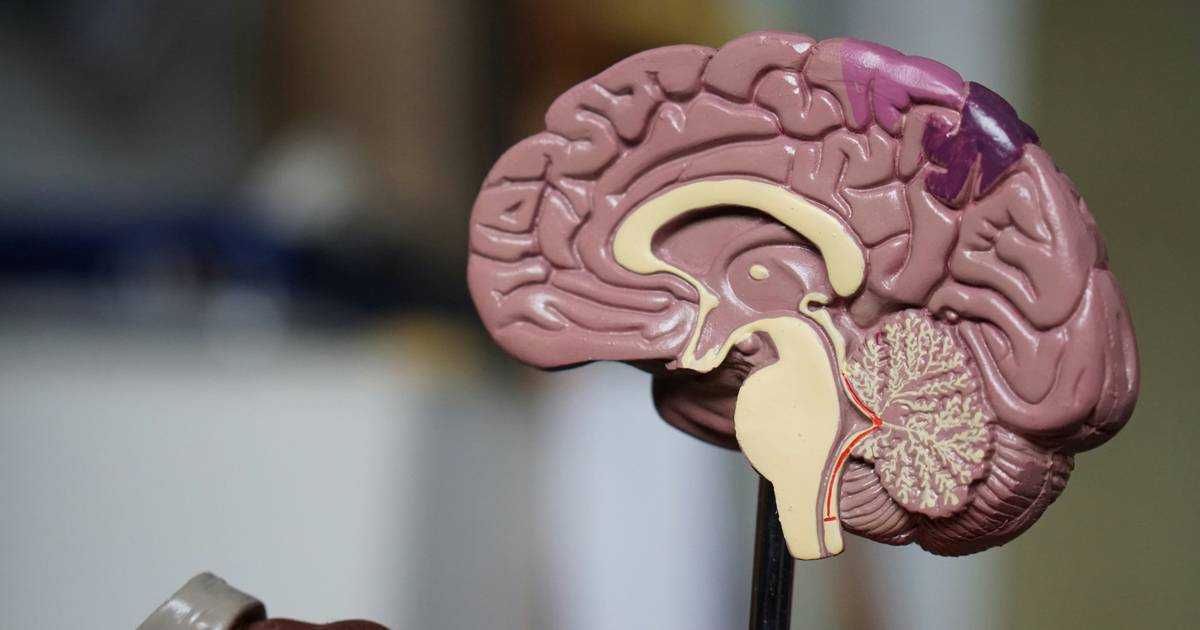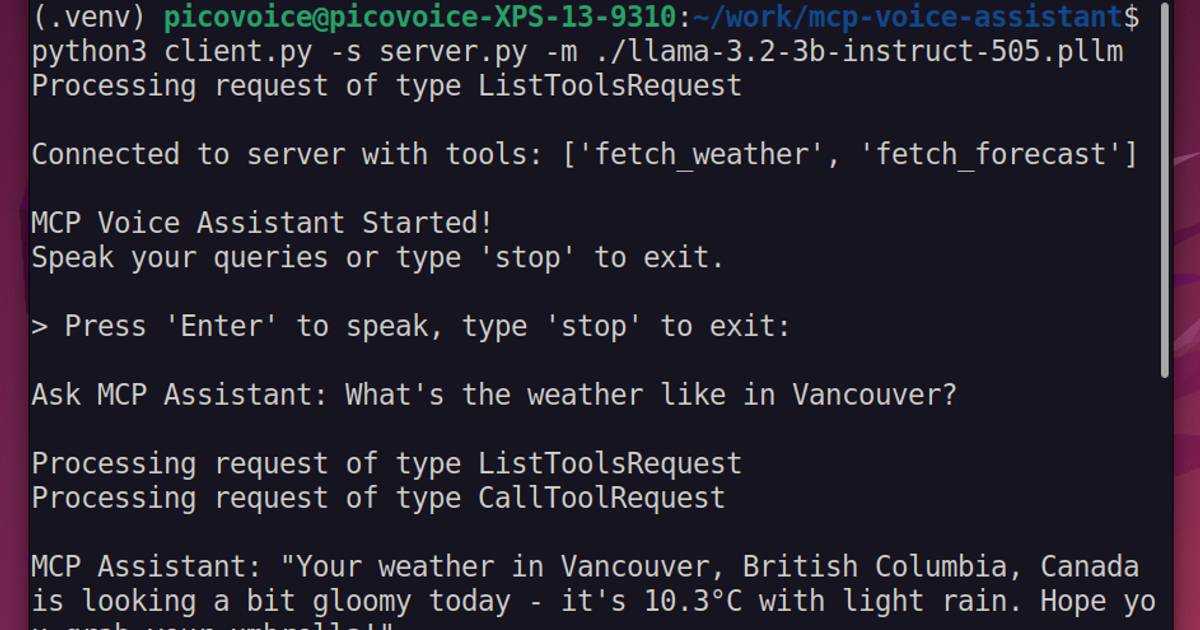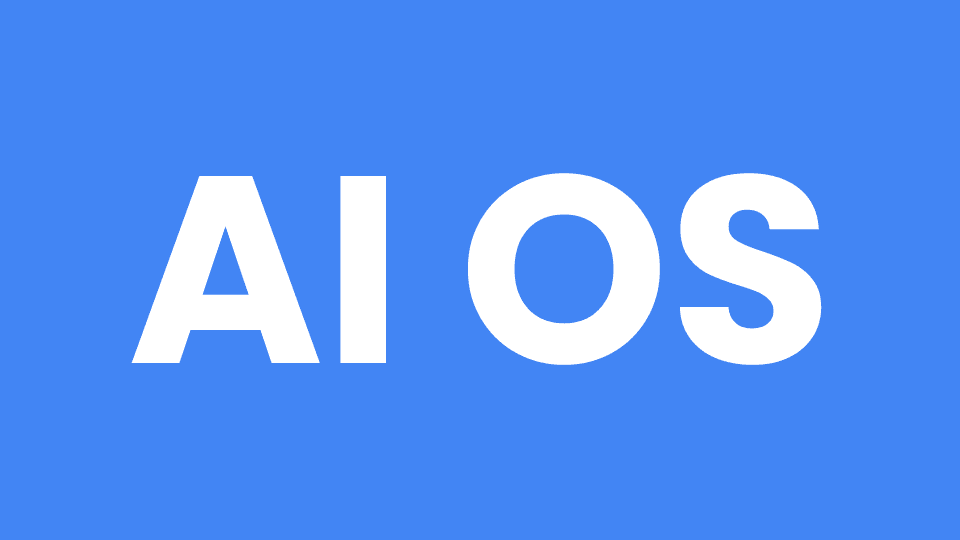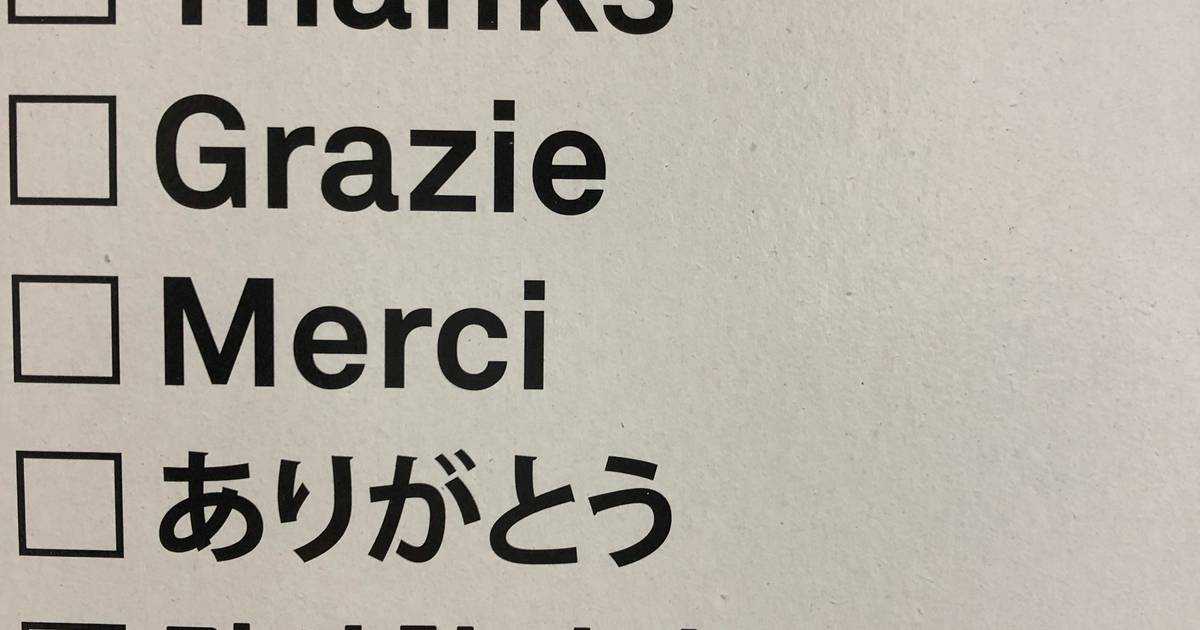TLDR: On-device computer vision is transforming everyday applications, from Apple Face ID and Google Pixel photo enhancements to industrial inspection and medical imaging. Enterprises today ask not if, but where computer vision should run: locally on-device or in the cloud. This guide helps product managers and developers make strategic decisions about edge computer vision deployment, balancing privacy, latency, cost, and scalability.
What Is Computer Vision?
Computer Vision is a field of artificial intelligence that enables machines to "see" and interpret visual data, such as images, videos, or live camera feeds.
Like human vision, Computer Vision converts raw visuals into meaningful numerical information, allowing machines to perform tasks such as:
- Detecting a face in a photo (Face Recognition)
- Recognizing handwriting (Optical Character Recognition - OCR)
- Identifying objects in a video feed (Object Detection)
- Spotting defects on manufacturing lines (Industrial Inspection)
- Detect tumors or anomalies in X-rays and MRIs (Medical Imaging)
How Computer Vision Works
- Image Capture – Input image or video using a camera or sensor.
- Preprocessing – Clean or normalize data by resizing, adjusting lighting, and removing noise.
- Neural Network Processing – Detect patterns, features, or objects using machine learning models.
- Interpreting – Convert results into actionable outputs—labels, coordinates, or alerts.
- Activation – Feed results into applications, such as triggering alarms, controlling robots, or enhancing AR experiences.
What Is On-Device Computer Vision?
On-device Computer Vision refers to running Computer Vision algorithms directly on a device (server, smartphones, AR glasses, IoT cameras, or embedded systems) without sending visual data to the cloud.
Advantages of On-Device Computer Vision
- Privacy by Design: Visual data never leaves the device, eliminating the privacy risks, inherently GDPR and CCPA compliant. Making on-device processing ideal for apps handling sensitive tasks, such as facial recognition, medical imaging, and workplace monitoring.
- Real-Time Performance: Eliminates network round-trip latency, enabling millisecond-level response times and elevating the experience for real-time applications, such as autonomous vehicles and augmented reality.
- Reliability: Functions independently of network connectivity, making
On-device Computer Visionessential for mission-critical systems that cannot tolerate connectivity failures. - Bandwidth Requirements: Transmitting only results or metadata, not large images and video streams, significantly reduces network load.
- Cost Efficiency at Scale: Transmitting high-resolution video from thousands of devices generates massive bandwidth and cloud infrastructure costs. On-device processing eliminates these recurring expenses, making large-scale deployments economically viable.
What Is Cloud-Based Computer Vision?
Cloud-based Computer Vision processes and analyzes image or video data in remote servers (the cloud), rather than processing locally on the device.
Advantages of Cloud-based Computer Vision APIs
- Server-Side Processing: All computation is done on cloud servers, handling complex models without taxing the local device. Devices are just used to capture and upload images and videos.
- Accessible from Anywhere: Any device with access to internet connectivity can use the services without having any performance issues due to device constraints.
- Updates and Upgrades: Models are updated centrally, simplifying maintenance for product teams.
Technical Considerations for On-Device Computer Vision
- Model Optimization: On-device processing requires compressed neural networks that fit device constraints. Techniques like quantization, pruning, and knowledge distillation reduce model size and computational requirements while maintaining accuracy.
- Update Strategy: Plan how to deploy model updates as
Computer Visionmodel accuracy improves or requirements change. Over-the-air update capabilities are essential for field-deployed devices to stay current without hardware replacements. - Accuracy-Efficiency Trade-offs: Modern frameworks achieve cloud-level accuracy when optimized efficiently and effectively. Right optimization is key to balancing speed, power consumption, and performance.
Companies Using On-Device Computer Vision
Amazon: Amazon researchers, like their peers at other Big Tech companies, have been working on on-device Computer Vision. One of the features they added to Alexa is on-device visual pose detection, which detects device-directed speech to distinguish device-directed speech when multiple speakers are interacting with each other and with Alexa.
Apple: Apple's Face ID uses on-device visual processing to create secure biometric authentication. The system projects over 30,000 infrared dots to map facial geometry, processing all data locally on the Secure Enclave without sending information to cloud servers. Apple Vision Pro extends this with Optic ID for iris recognition, maintaining the same privacy-first architecture where biometric data never leaves the device.
Google: Similar to Apple, Google has been working on on-device vision models. Pixel Computational Photography uses the Tensor chip's on-device processing to power features, such as Magic Eraser, Night Sight, and Face Unblur. These machine learning models run locally on the device, enabling photo enhancement.
Choosing Between On-Device and Cloud Computer Vision:
- Privacy: Sensitive visuals such as faces, medical scans, or workplace monitoring are best processed on-device.
- Latency: Real-time applications requiring instant responses, like AR or autonomous systems, benefit from on-device processing.
- Reliability: Mission-critical apps in remote or mobile environments should leverage edge computer vision to avoid network dependency.
- Scalability: High-volume deployments with thousands of devices can reduce bandwidth costs via on-device computation.
- Simple MVPs or rapid prototyping: Cloud-based vision APIs can suffice for occasional image analysis.
- Rapid model updates or training new models: Cloud platforms simplify centralized model management and updates.
Find Expert Help
On-device Computer Vision requires specialized skills from model optimization (quantization, pruning) to hardware-specific deployment. If you do not have in-house machine learning expertise, work with experts who have:
- Experience with your target hardware (mobile, embedded systems)
- Portfolio showing model optimization and deployment
- Understanding of your industry's compliance requirements
- Track record with similar scale deployments