Automated Meeting Transcription
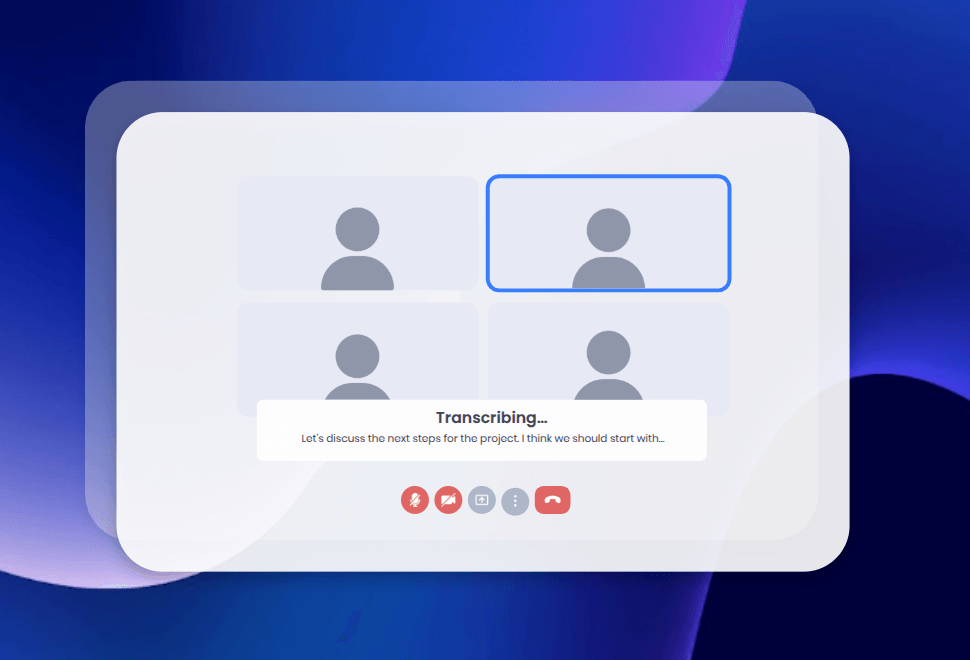
Overview
Transcribe meetings in real-time or post-meeting, summarize, and analyze them, entirely on-device, without sharing confidential information and trade secrets with cloud providers.
Do you get a $750 value from a one-hour meeting?
An hour meeting costs enterprises $750 on average. However, many of them don't get the value back.
👤 Who this is for
Use Case Scenarios
Live Meeting Notes
Teams want to capture and share spoken content without uploading audio.
- Instant, searchable notes—all processed on-device—ideal for private discussions.
Lecture Captioning & Search
Students or participants need captioning during lectures or presentations.
- Accessible real-time transcriptions help with focus, engagement, and later searching.
Custom Domain-specific Voice AI Models
Teams discuss product-specific terms during planning or QA calls.
- Terminology is captured correctly thanks to custom vocabulary model tuning
Key benefits
- Real‑time or batch transcription—local, no cloud delay
- Full privacy—voice data never leaves device
- Accurate with custom vocabularies—retain clarity on jargon
- Offline support—designed for secure or isolated environments
- Cloud-quality transcriptions validated by benchmarks
Why Picovoice On-device Voice AI for Meeting Transcription?
Related Products: Build a Custom Meeting Transcription App
Best Solution for Sales and Support Enablement
Build a Voice-Controlled Hotel Assistant in Python
Complete Guide to Real-Time Transcription (2026)
iOS Real-Time Noise Suppression SDK: Swift Tutorial
ML Kit Android Speech-to-Speech Translation: Complete Kotlin Tutorial
Build a Real-Time Meeting Summarization Tool in Python
Frequently asked questions
Absolutely. Picovoice's Leopard Speech-to-Text and Cheetah Streaming Speech-to-Text engines deliver transcription accuracy that rivals major cloud services, with strong performance in internal testing and public benchmarks. We publish open-source benchmarks to showcase the accuracy of our engines: Open-source Speech-to-Text Benchmark, and Open-source Real-time Transcription Benchmark. If you're using specialized terminology—like product names or acronyms—custom vocabularies further enhance recognition. You'll get clear, readable transcripts without sacrificing privacy or speed.
Yes—100% of audio processing happens on-device or within your secured environment. No audio, transcripts, or metadata are sent to external servers. This ensures compliance with privacy regulations like GDPR or HIPAA, making it ideal for sensitive meetings.
All Picovoice engines are designed for offline operation on desktops, mobile devices, embedded systems, and on-prem servers. The internet connectivity is required for usage reporting and billing purposes. This means meetings can be recorded,transcribed and analyzed without sending any data to the cloud.