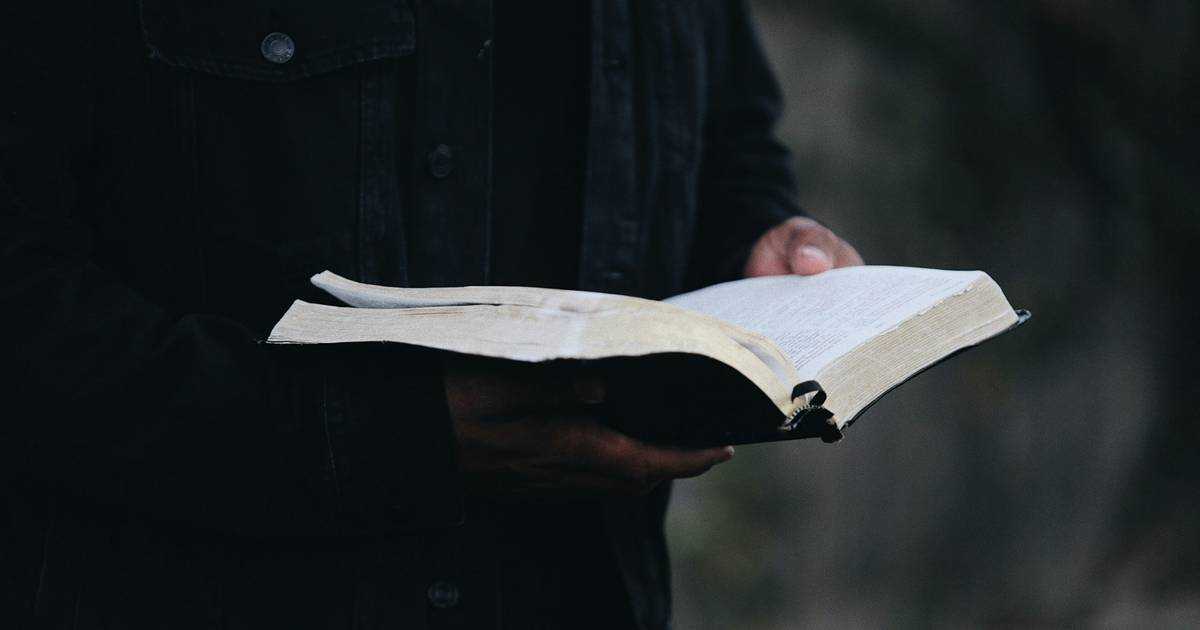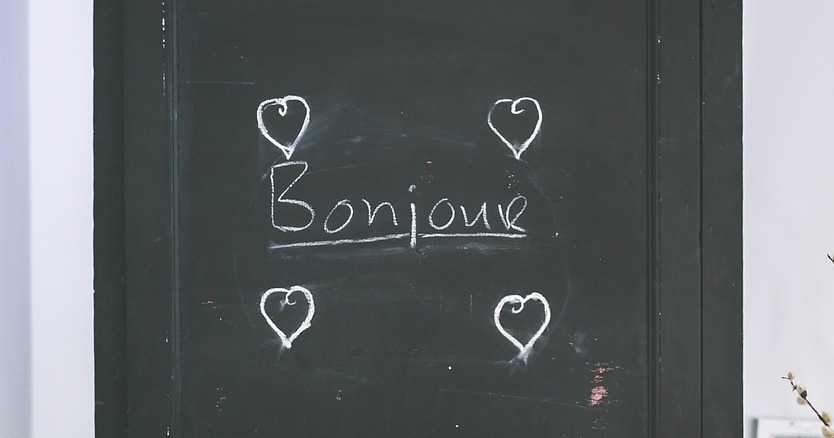TLDR: Local Text-to-Speech (TTS) converts text to speech offline, making it ideal for apps that need low latency and privacy. This guide explains what local TTS is, what to look for in a solution, and why Picovoice Orca Streaming TTS has become the top choice for developers.
What is Local Text-to-Speech?
Local text-to-speech (TTS) is speech synthesis that runs entirely on-device, generating speech directly on a device-be it a smartphone, desktop, or embedded system-without relying on cloud infrastructure. Unlike traditional cloud TTS, which requires sending data to remote servers for processing, local TTS runs offline. This is essential for many Text-to-Speech use cases, especially when latency, privacy, or connectivity are critical, making it perfect for real-time apps, voice assistants, or mobile and privacy-sensitive environments.
Challenges of Building Performant Local TTS
Creating a high-quality and efficient local TTS engine is not easy. There is a trade-off between the model size and natural-sounding output. That's why, despite the variety of local TTS options, some enterprises still choose cloud-dependent APIs.
- Resource Constraints: Devices have limited CPU, memory, and battery life. Furthermore, in real-life environments, they run multiple applications at the same time. Fitting TTS into a device does not mean it runs efficiently.
- Low Latency Requirements: Real-time applications like live voice assistants demand near-instant responses. Running large models in low-resource environments increases the response time.
- Cross-platform Support: Developers need SDKs that run consistently across operating systems and hardware architectures. For example, desktop applications must run on all laptops, whether that laptop uses Intel or Qualcomm CPUs.
Achieving natural-sounding speech in a small model requires a technical compromise that can only be achieved by experts.
What to Look For in a Local TTS Solution
Choosing the right local TTS tool depends on a few critical factors:
- Voice Quality: Is the audio output expressive and humanlike?
- Latency: Does it run in real time on your target devices?
- Footprint: Can it run efficiently within your app's memory and CPU budget?
- Privacy Compliance: Is all processing done locally, with no user data leaving the device?
- Ease of Integration: Are the APIs developer-friendly and well-documented?
Check out our comprehensive guide on how to choose Text-to-Speech to learn more.
Why Picovoice Orca is the Best Local TTS Engine
Picovoice Orca Streaming Text-to-Speech differentiates itself from other Text-to-Speech API and SDKs by delivering unmatched performance and voice quality:
- Studio-quality streaming voices in multiple languages, including English, French, and Spanish
- Ultra-low latency
- Dual Streaming Synthesis
- Designed for LLM-powered AI applications
- Privacy
- Cross-platform SDKs for desktop, mobile, web, and embedded
It's built for real-world apps where experience, privacy, and speed matter—making developers' go-to local TTS solution for 2026 and beyond.
Start Free