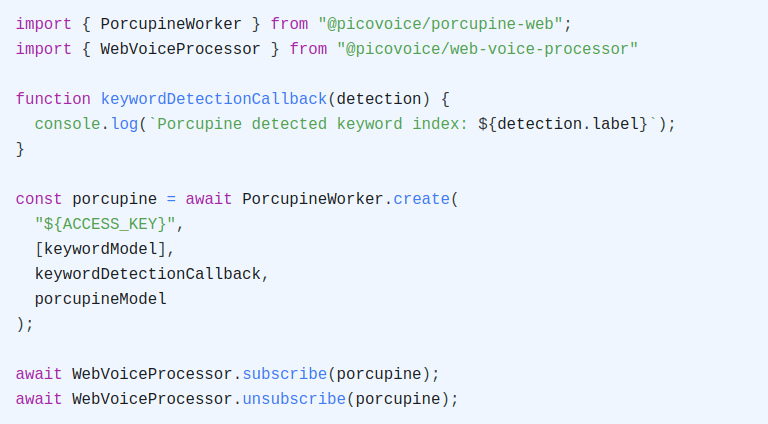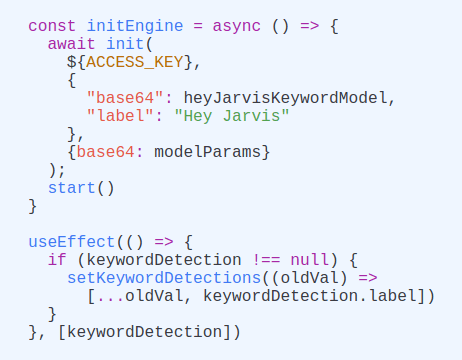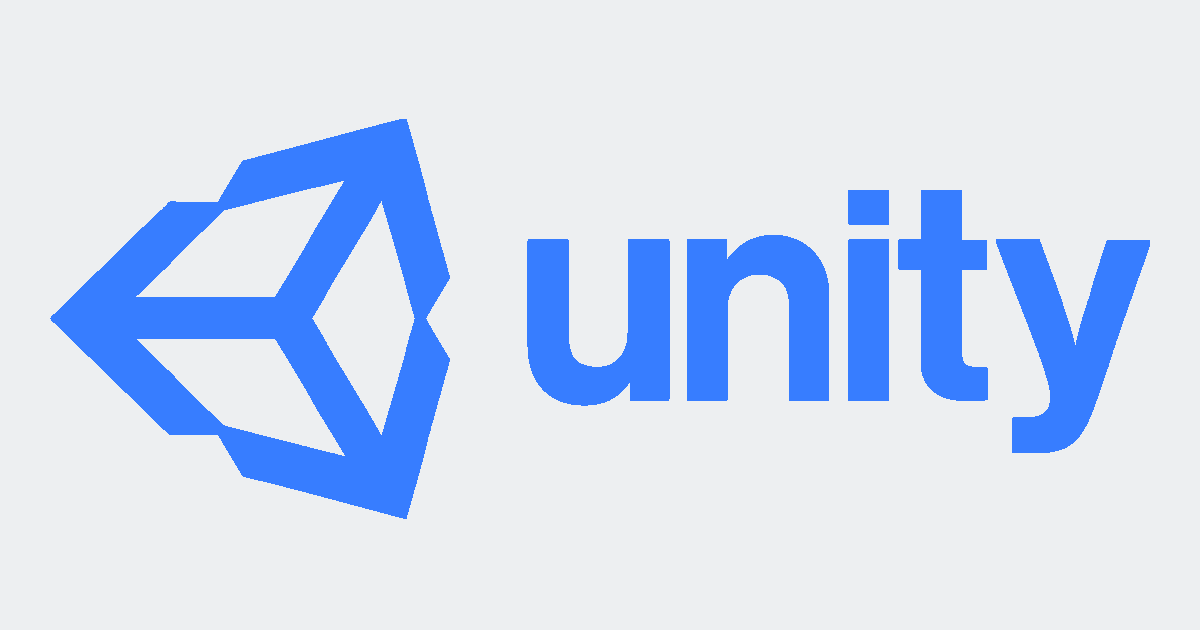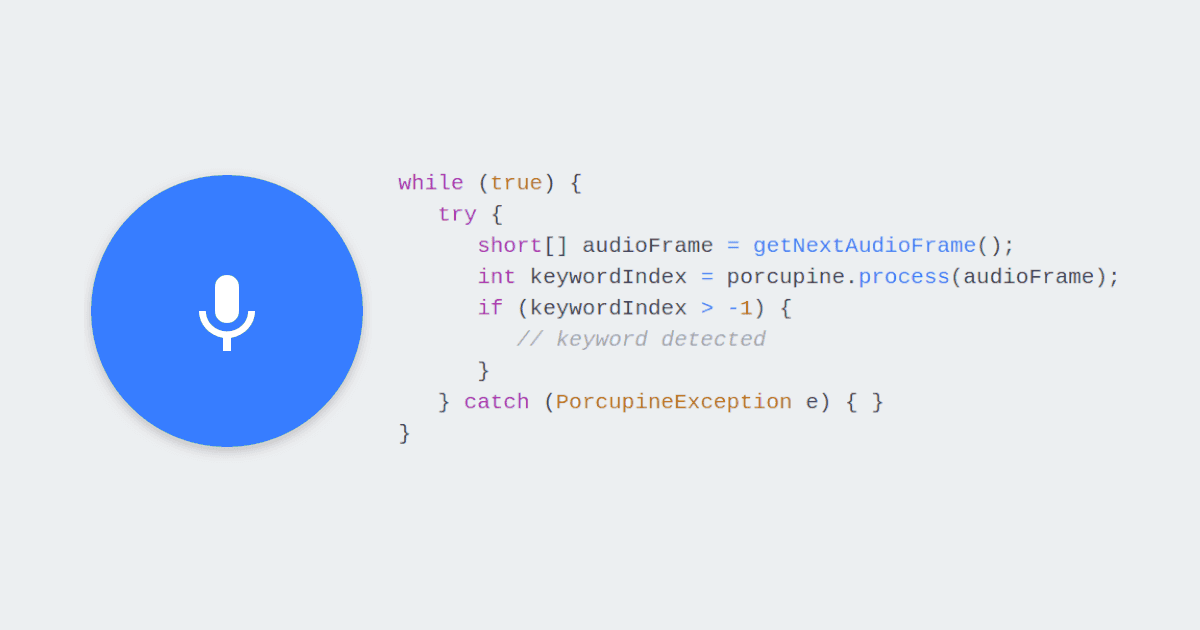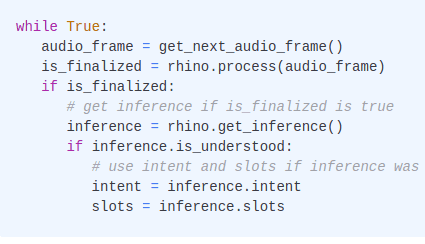New releases of Porcupine Wake Word and Rhino Speech-to-Intent engines add support for Arabic, Dutch, Farsi, Hindi, Mandarin, Polish, Russian, Swedish, and Vietnamese, doubling the language support once again. Now, developers can build voice user interfaces and assistants in 17 languages.
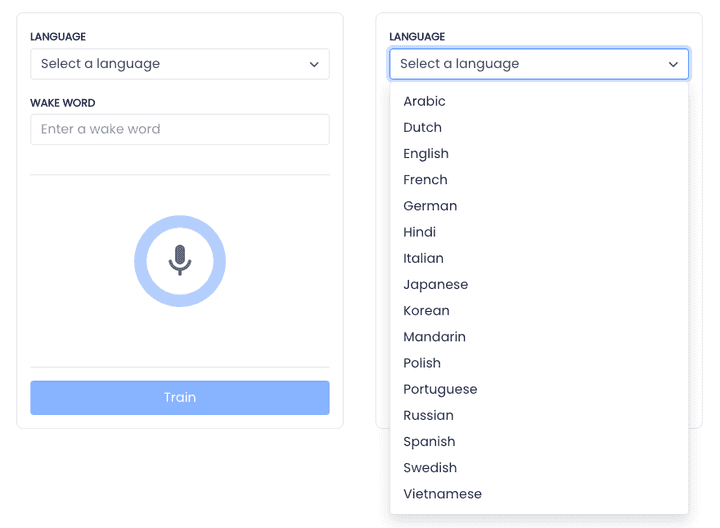
Polyglot Voice Interfaces
Picovoice’s unique approach to multilingual support allows developers to run multiple models simultaneously. With the new release, developers can create cross-platform voice assistants in 17 languages without switching from one to another.
In the demo below, you can interact with the Smart Lamp in English, German, French, Italian, Japanese, Korean, Portuguese, and Spanish. Once you enable all the languages, you can interact with them all at once. The demo runs within your web browser. It does not send recordings to the Picovoice cloud for processing the voice data.
- Hot Pink
- Lime Green
- Deep Sky Blue
- Knallpink
- Limettengrün
- Himmelblau
- Rosado Fuerte
- Lima Verde
- Celeste Profundo
- Rose Vif
- Vert Citron
- Bleu Ciel Foncé
- Rosa Caldo
- Verde Lime
- Azzurro
- 桃色
- 萌黄
- 空色
- 핫 핑크
- 라임 그린
- 깊은 하늘색
- Rosa Choque
- Verde Limão
- Azul Celeste
Start Building Now!
Training custom wake words with Porcupine Wake Word and custom voice commands with Rhino Speech-to-Intent doesn’t require experience in Machine Learning or coding. Anyone, even Free Plan users, can train custom wake words and voice commands in English, Arabic, Dutch, Farsi, French, German, Hindi, Italian, Japanese, Korean, Mandarin, Polish, Portuguese, Russian, Spanish, Swedish, and Vietnamese on Picovoice Console.

Picovoice’s Free Plan allows any developer to have an up-and-running voice feature in less than 10 minutes and use it even commercially. It takes only a few lines of code to embed custom voice AI models into any software with Picovoice’s cross-platform and intuitive SDKs. Choose your favorite SDK and start building now!
o = pvporcupine.create(access_key=access_key,keyword_paths=keyword_paths)while True:keyword_index =o.process(audio_frame())if keyword_index >= 0:// Detection callback
Happy Birthday, Porcupine!
5 years ago today, Picovoice announced its first product, Porcupine Wake Word - available only in English and taking hours to train. Yet, it was groundbreaking. Five years later,
- Porcupine Wake Word is available in 17 languages.
- It takes just a few seconds to train a wake word, not hours, definitely, not weeks.
- Porcupine Wake Word was the first and is still the only cross-platform wake word engine.
It still is groundbreaking, and we couldn’t have achieved it without you. Thank you!