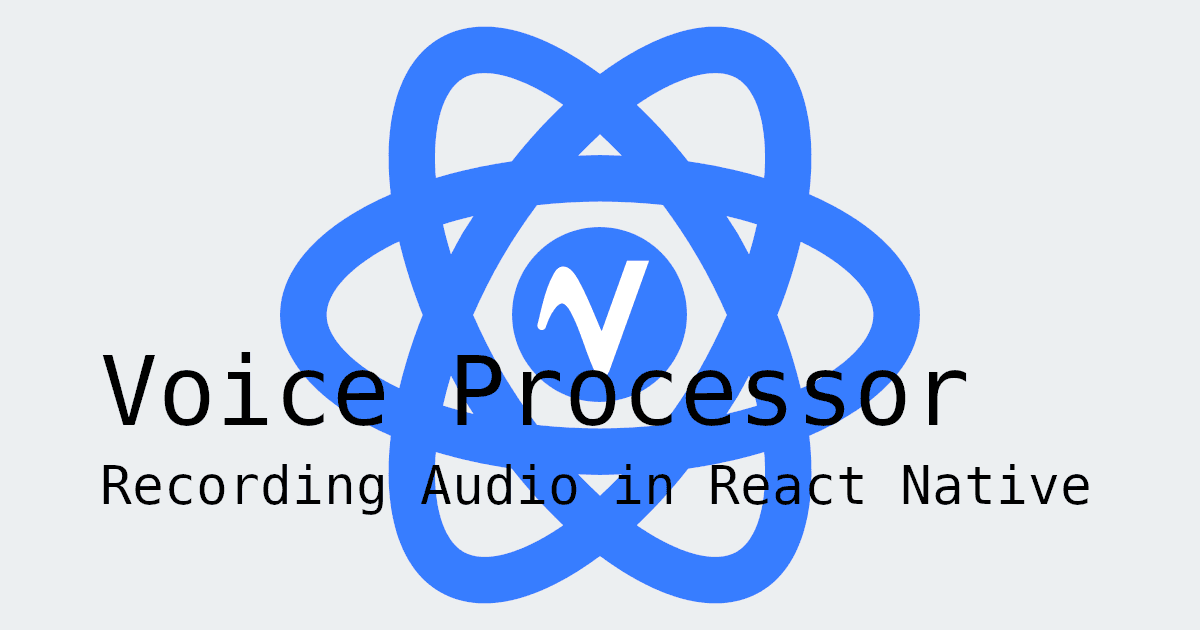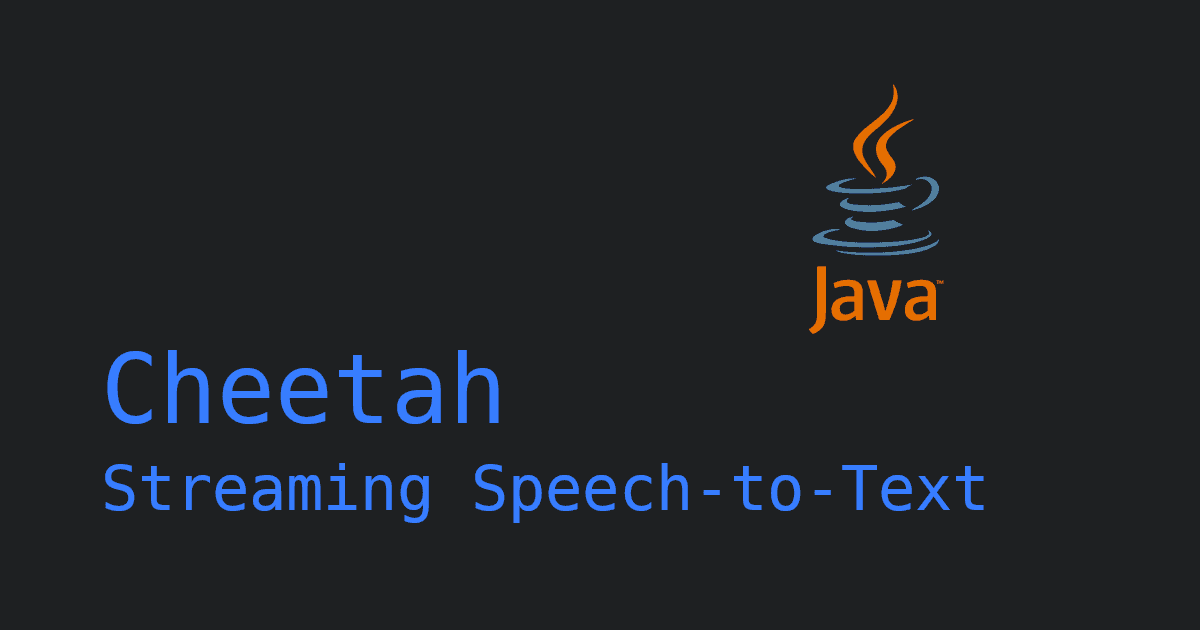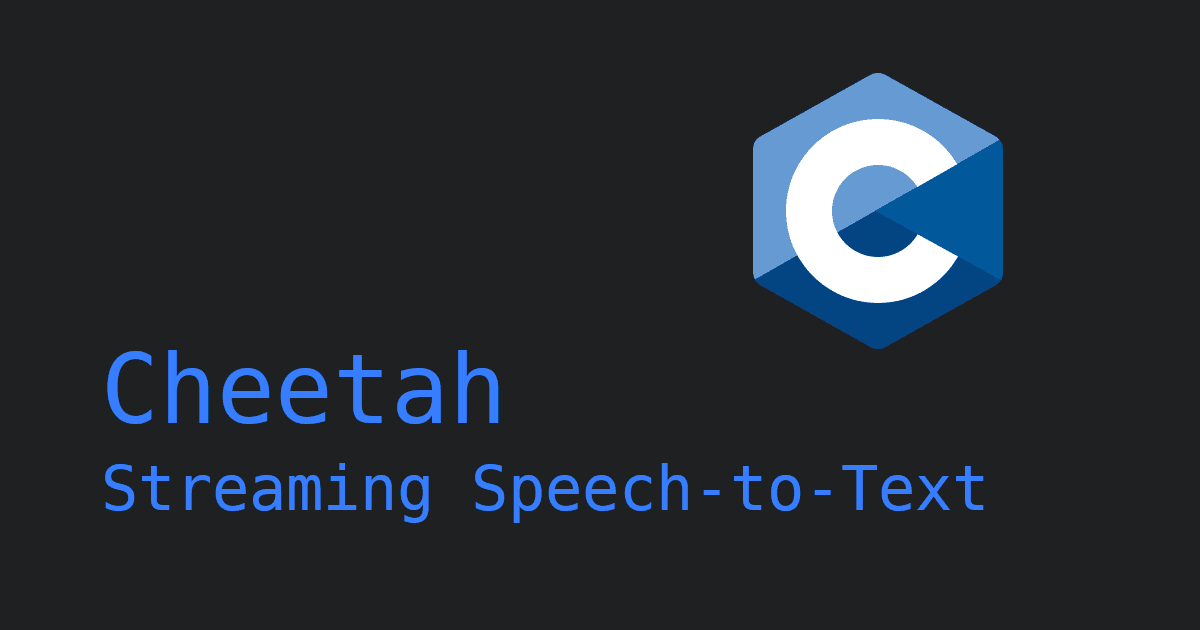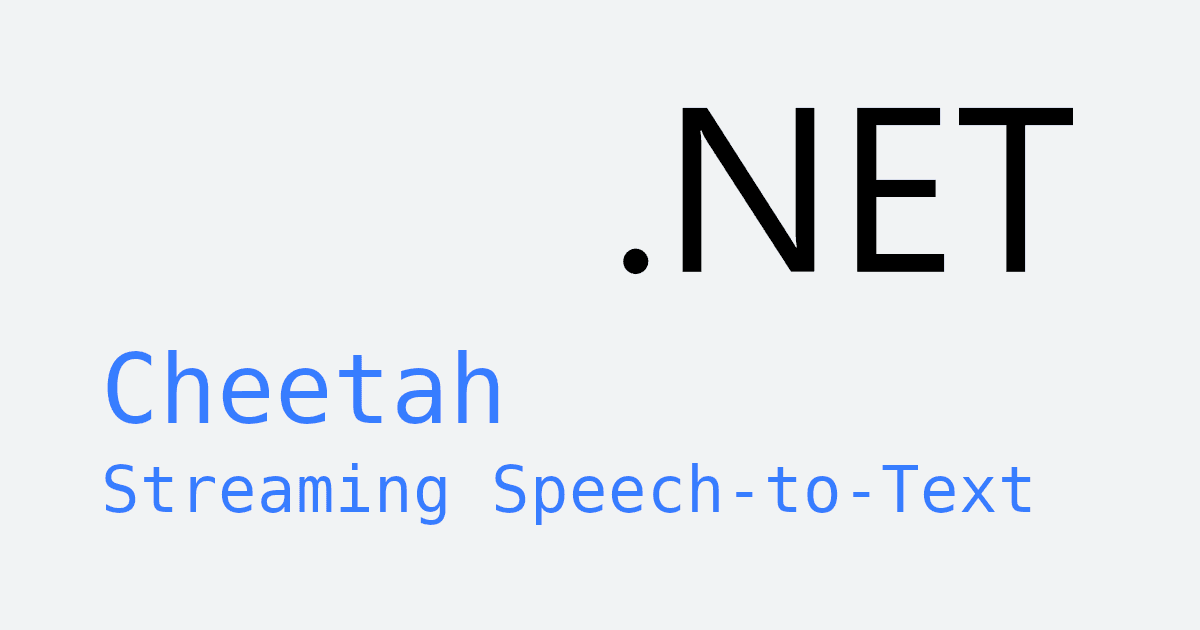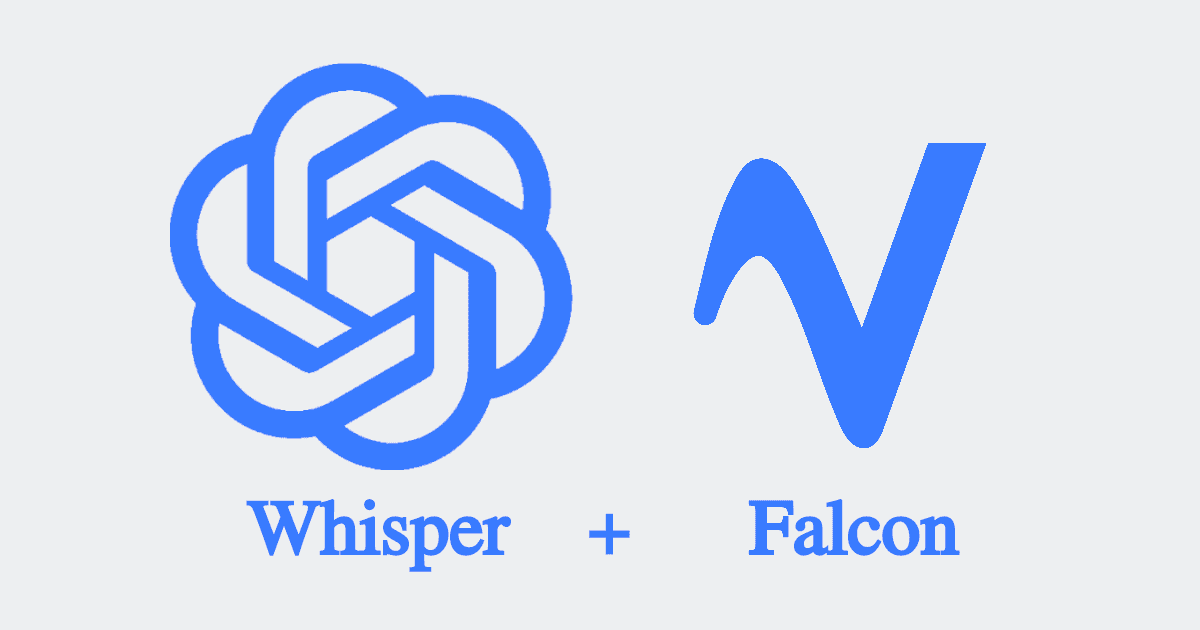Have you ever wished that you could just get a summary of a YouTube video instead of having to watch the whole thing?
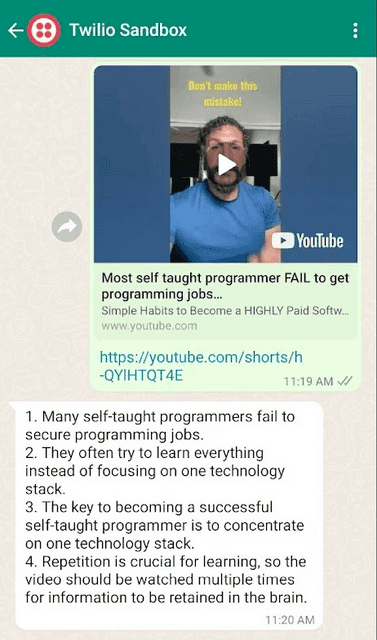
Now, you can! Ezzeddin Abdullah built an application that transcribes and summarizes YouTube videos using Twilio's WhatsApp Messaging API, OpenAI ChatGPT, and Leopard Speech-to-Text.
How it works:
- Users send a YouTube link on WhatsApp.
- Picovoice Leopard Speech-to-Text transcribes the video.
- OpenAI GPT-3.5 Turbo summarizes the transcription provided by Leopard.
- Application responses to the user with the summary provided by ChatGPT.
- Twilio WhatsApp Messaging API handles the communication between the app and users.
Requirements:
- Nodejs 20+ installed on your machine.
- Twilio account to use the Twilio WhatsApp Messaging API.
- OpenAI API key to use OpenAI GPT-3.5 Turbo. OpenAI does not offer a free account, but free trial credits to be used in the first three months. Please check OpenAI's pricing page for more details.
- Ngrok Account.
- Picovoice Console AccessKey to transcribe YouTube videos.
- WhatsApp on a smartphone to test your AI chatbot.
- FFmpeg to convert the YouTube video to an MP3 audio.
Notes:
- You can create your own application using one of the open-source large language models instead of OpenAI GPT-3.5 Turbo.
- Picovoice Audio Recorders is a superior alternative to FFmpeg when it comes to speech processing. They offer cross-platform support and simplified audio recording and processing. You can check out Picovoice's Subtitle Tutorial to see an example.
You can find the tutorial on Twilio's Blog and check out Ezzeddin's website for other great tutorials and guides he's created!
We love seeing the community projects enabled by Picovoice's Forever-Free Plan. Don't forget to share them with us!