Cheetah Speech-to-Text
Cheetah is an on-device streaming speech-to-text engine. Cheetah is:
- Private; All voice processing runs locally.
- Accurate
- Compact and Computationally-Efficient [2]
- Cross-Platform:
- Linux (x86_64)
- macOS (x86_64, arm64)
- Windows (x86_64)
- Android
- iOS
- Web
- Raspberry Pi (4, 3)
- NVIDIA Jetson Nano
Get Started
Anyone who is using Picovoice needs to have a valid AccessKey. AccessKey is your authentication and authorization token for using Picovoice. It also verifies that your usage is within the limits of your account. You must keep your AccessKey secret!
Sign up for Picovoice Console
Sign up for Picovoice Console. It is free, no credit card required.
Retrieve AccessKey
Log in to your account to get your AccessKey.
Download SDK
Picovoice SDKs are available both on GitHub and via SDK-specific package managers. Follow one of the quick starts to transcribe using Cheetah with your newly-created AccessKey.
Customizations
Picovoice Console allows you to add custom vocabulary (e.g. medical jargon, name of players in a soccer team, etc.) to your Speech-to-Text model. Additionally, it enables you to boost the probability of certain keywords. The latter is useful if you know certain words will be frequent in your use case (e.g. a sales call).
Navigate to Leopard & Cheetah Console from the Picovoice Console landing page.
Create a Model
Create a new model by giving it a name and then click on Create Model button.
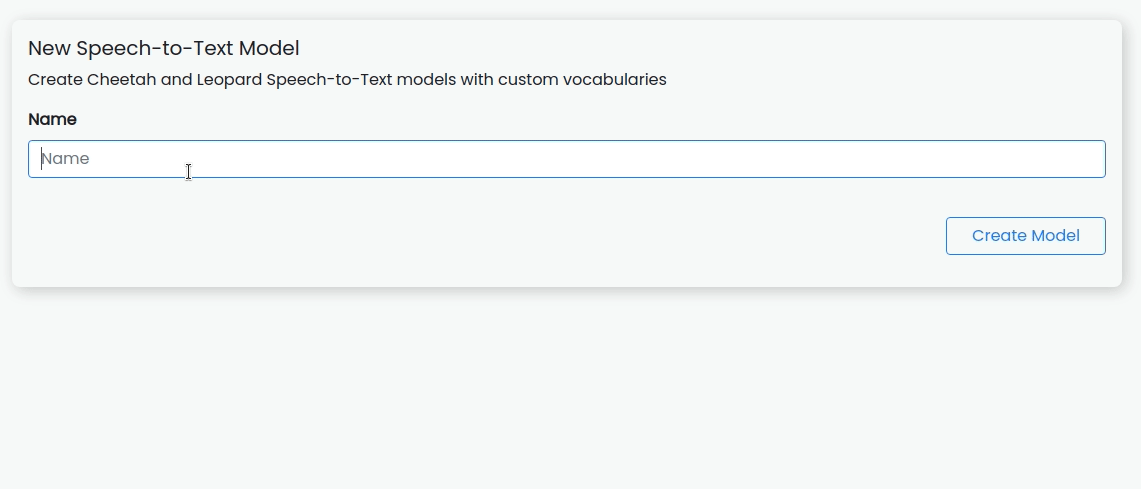
Add Custom Vocabulary
Add custom vocabulary by adding them in text form. Optionally you can enter the pronunciation in IPA format.
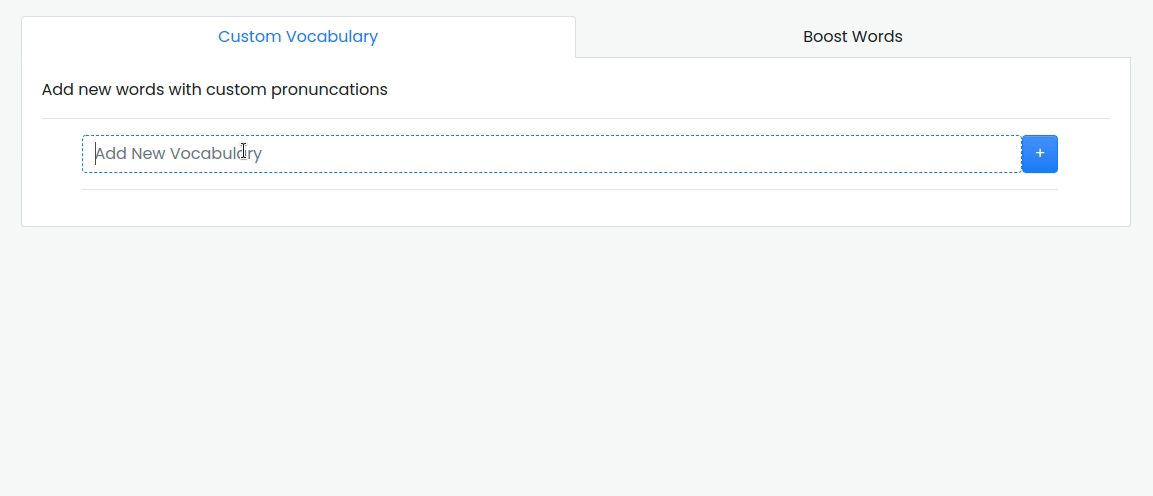
Boost Keywords
Boost the probability of frequent words and phrases.
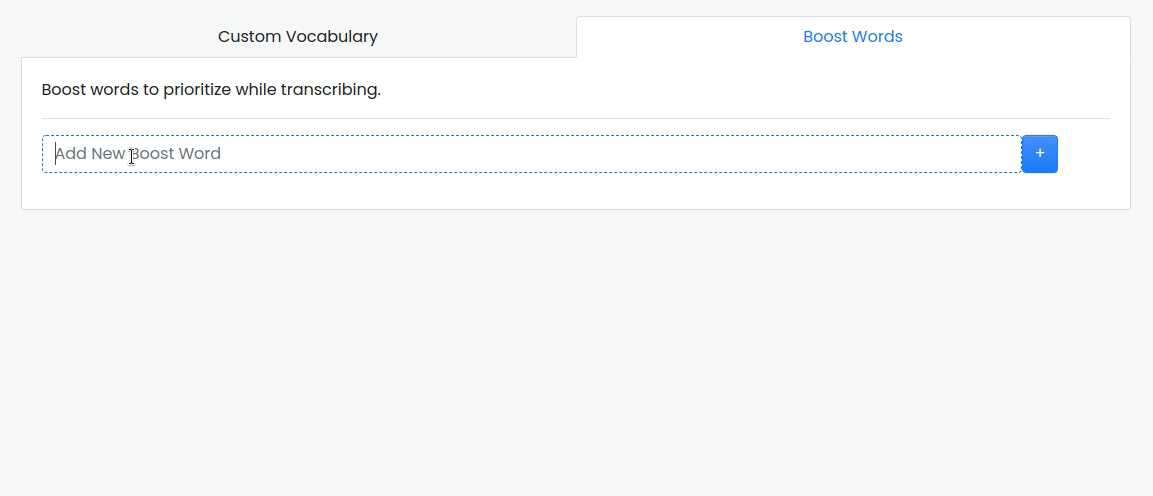
Test
You can test your custom speech-to-text model directly in the browser.
Microphone
Click on the microphone, wait for it to start, and then utter a test sentence. Click on the microphone again to stop and check the result in the text box below.
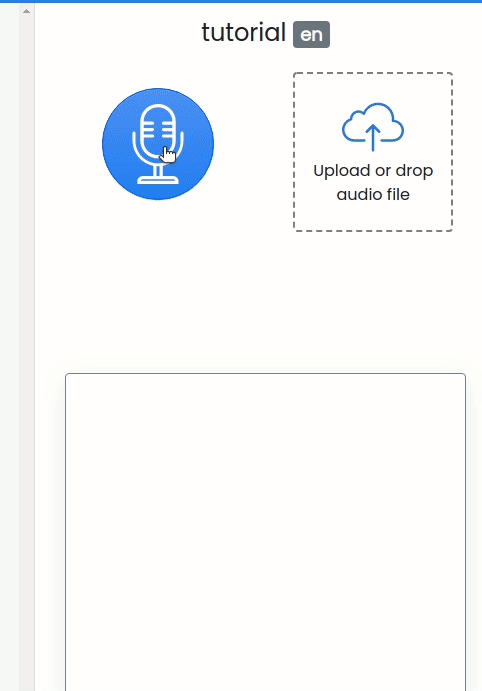
File
You can also test your models by uploading a file or set of test files.
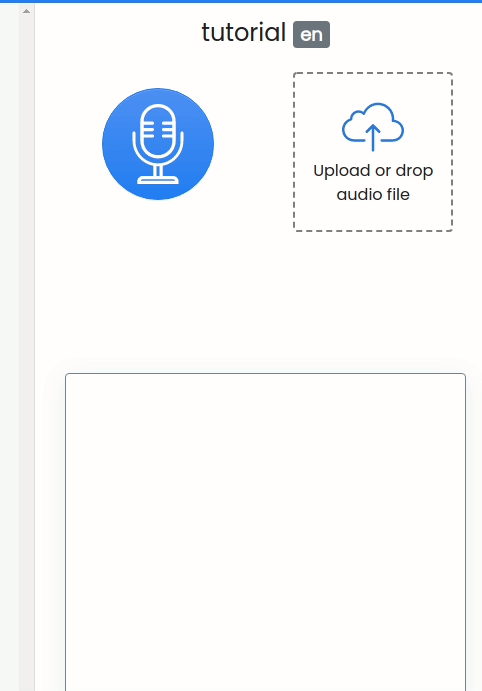
Download
Once ready to deploy, download the model simply by clicking on the download button.